# Sign-in
The JAS Portal can be accessed through the following url https://portal.jointaction.solutions/ (opens new window) .
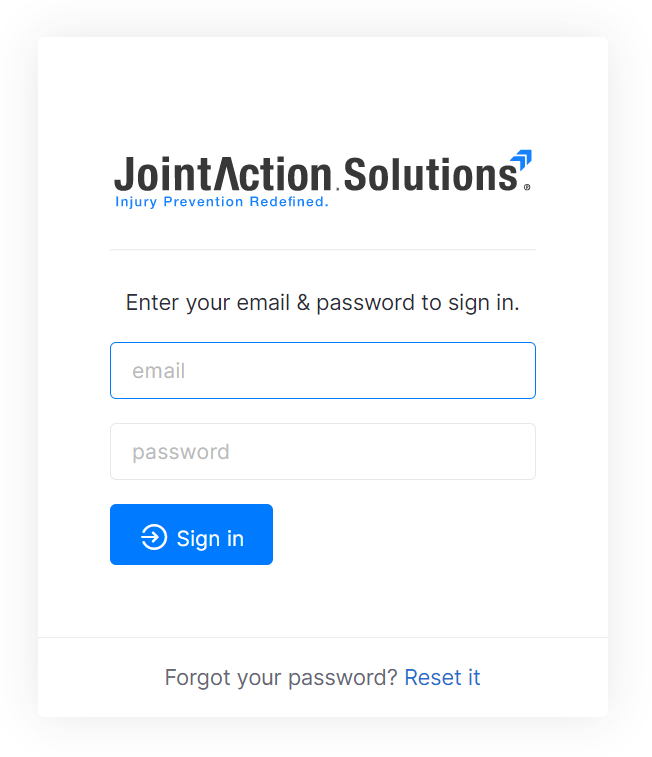
At the login page enter your JAS username (email) and password and click Sign in; login details will be the same as your JAS app login details.
# Forgotten password
If you have forgotten your password this can be reset from the login page. Click Reset it, then enter your email address and click Send password reset email. Check your email and follow the instructions for resetting your password.
If you have forgotten both your username and password please contact JAS support.
# Signed in
Upon successful login the JAS Portal Homepage will be displayed.
← Introduction Security →