# Video only assessments
The Video only capture functionality is released in version 65 of the JAS app. This feature is the first step in the AI analysis of workers using motion capture.
As a minimum the iOS version should be v14.5, however it is recommended that the iOS version be updated to v15, see Update your iPhone, iPad or iPod touch (opens new window).
# Enabling video only capture
Go to the settings tab and enable the Video only capture option, see changing settings.
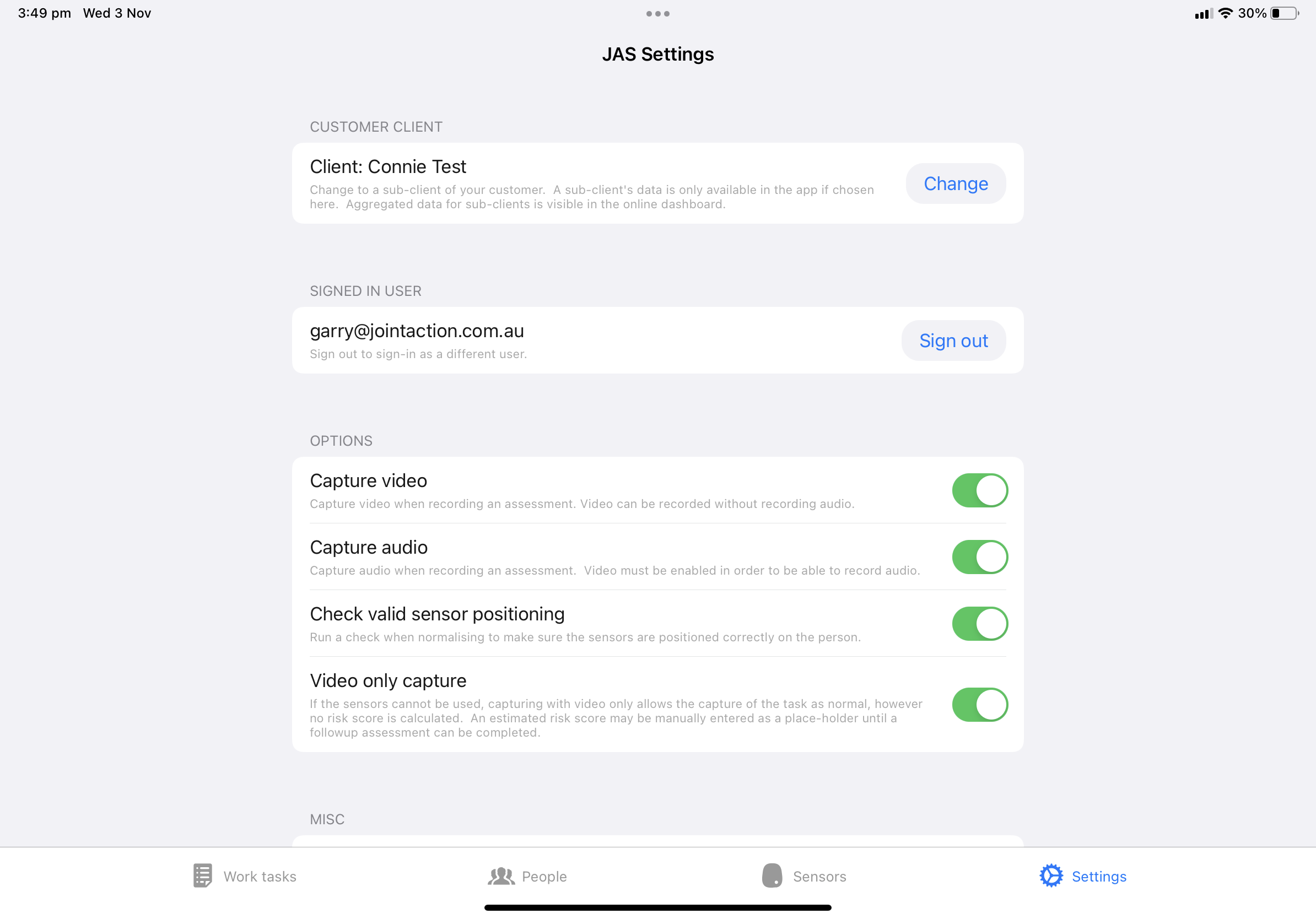
# Recording the assessment using Video only capture
Set up your assessment as per normal. See Assessments.
Search for and select an assessment from the list. See Searching assessments through the JAS app. A data assessment capture screen will open, click the Start button to begin the video capture then click Stop and save to finish. At this point there will be no risk score calculated.
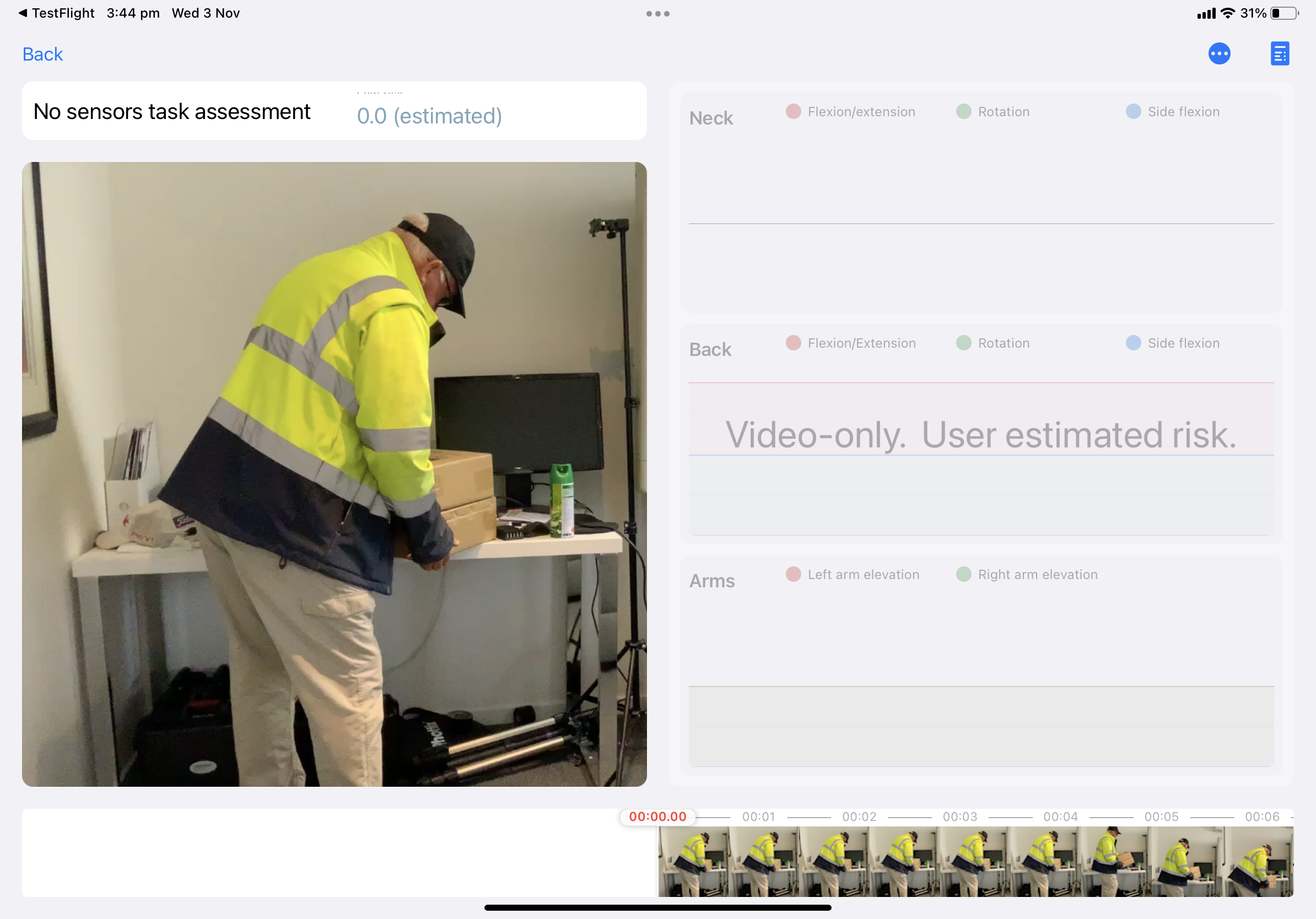
# Adding an estimated risk score
Select the three dots icon in the top right hand corner and select Add extra information. For Video only capture the only extra information that can be added is under the ESTIMATED RISK section.
- Risk grade estimate - any changes to these settings are observation based only and can be applied to NECK, BACK and ARMS.
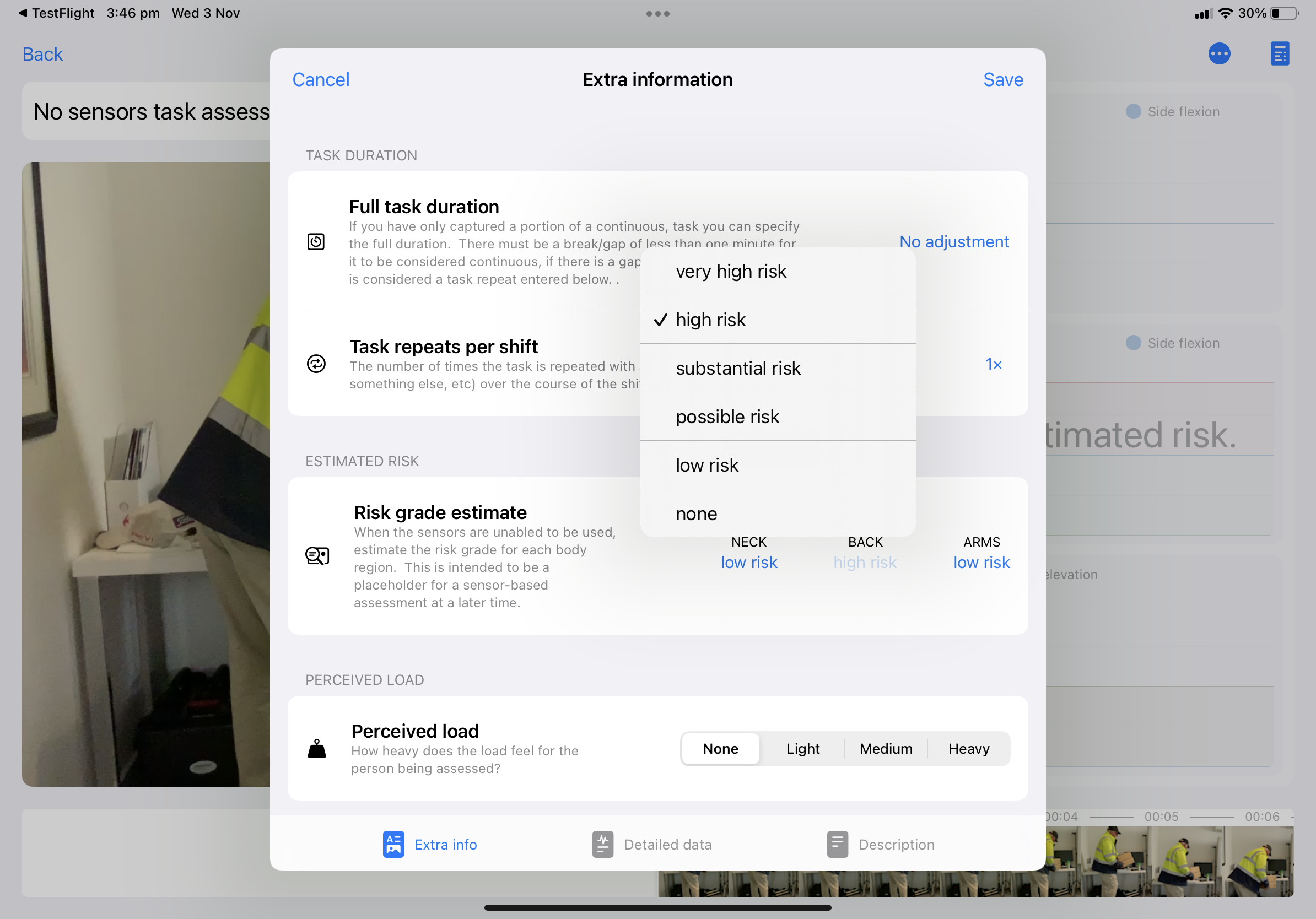 Changing any of these values will result in a Risk grade estimate being calculated.
Changing any of these values will result in a Risk grade estimate being calculated.
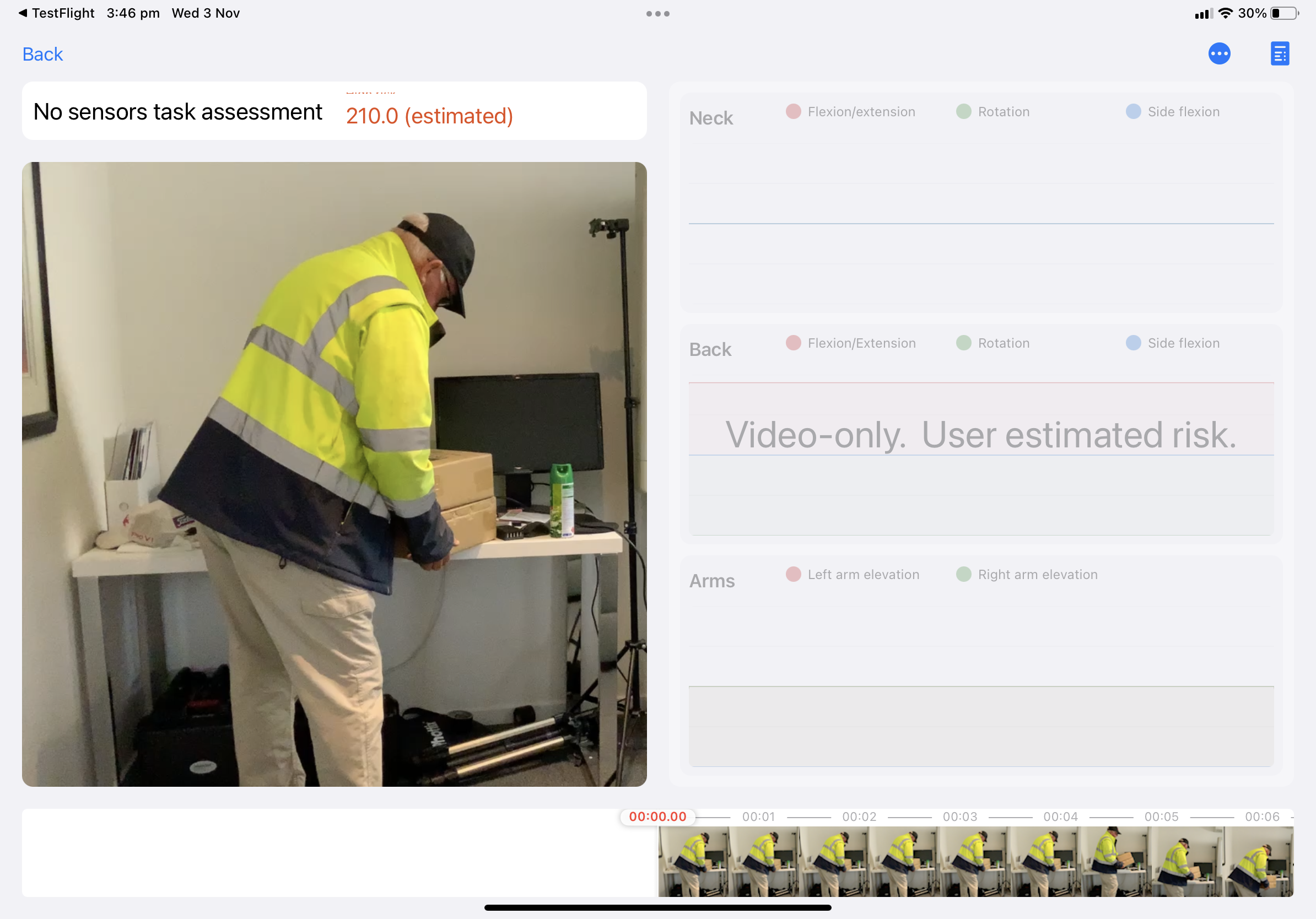
The video is marked as a Video-only assessment with a User estimated risk and tags them for future review and update. Assessors can then revisit for accurate task assessments once the Covid Safe Plan allows contact to fit sensors.